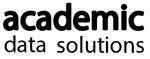Customize your powerschool by choosing from five different options. Each option has its pros and cons, so choose wisely!
MBA’s Report Card Plugin
If you’ve ever wanted to create custom “electronic” report cards, now you can with our new report card plugin. It allows you to do exactly, and with ease. Parents will be able to view report cards right into PowerSchool.
SQL Studio by Adam Larsen
SQL Studio is a powerful database design tool that helps you query the PS database quickly and easily, right from inside the Powerschool. There is no need for SQL Developer or any other third-party tools.
Teacher Bell Schedule View
This plugin adds a bell schedule to the list of staff pages on the admin portal and to the list of personal pages on the teacher portal. The layout and color styles closely mirror the student version of the bell schedule. Buttons allow the user to adjust block sizes and look at different weeks.
Mass Print Student Screen
This plugin was originally developed to replace the stock Mass Print feature that only worked in Internet Explorer and relied on frames.